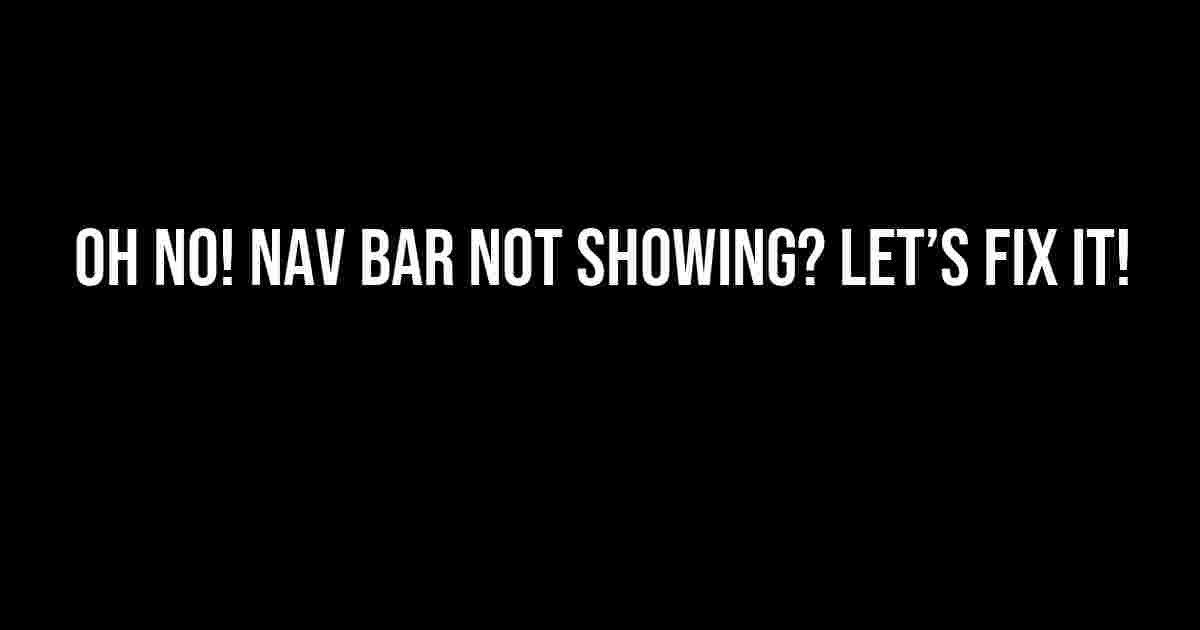Are you tired of staring at a blank space where your navigation bar should be? Don’t worry, we’ve got you covered! In this article, we’ll dive into the most common reasons why your nav bar might not be showing and provide you with step-by-step solutions to get it back in no time.
Reason 1: CSS Issues
Oftentimes, the culprit behind a missing nav bar is a CSS issue. Let’s take a closer look:
Check for typos: A single misplaced character in your CSS file can cause your nav bar to vanish. Take a close look at your code and make sure there are no typos or syntax errors.Verify display property: Ensure that the display property is set to “block” or “inline-block” for your nav bar element. You can do this by adding the following code to your CSS file:
.navbar {
display: block; /* or inline-block */
}Refresh your browser and see if your nav bar appears. If not, move on to the next potential reason.
Reason 2: HTML Structure Issues
A messed-up HTML structure can also cause your nav bar to disappear. Here’s what to check:
Nesting issues: Make sure your nav bar element is properly nested within its parent element. A simple way to do this is to use the HTML5 semantic elements:
<nav>
<ul>
<li><a href="#">Home</a></li>
<li><a href="#">About</a></li>
<li><a href="#">Contact</a></li>
</ul>
</nav>By using the `
` element, you’re telling the browser that this is a navigation section.
Reason 3: JavaScript Conflicts
JavaScript conflicts can also cause your nav bar to disappear. Here are a few things to check:
Script ordering: Make sure your JavaScript files are loaded in the correct order. If you’re using a JavaScript library or framework, ensure that it’s loaded before your custom script.Conflict with other scripts: If you’re using multiple JavaScript files, there might be a conflict between them. Try commenting out each script one by one to see if the issue resolves.
If you’re using a JavaScript library or framework, check its documentation for any known conflicts or issues with navigation bars.
Reason 4: CSS Framework Issues
If you’re using a CSS framework like Bootstrap or Foundation, there might be a specific way to structure your nav bar. Here are a few things to check:
CSS Framework
Nav Bar Structure
Bootstrap
<nav class=”navbar navbar-default”></nav>
Foundation
<nav class=”top-bar”></nav>
Make sure you’re following the correct structure for your chosen CSS framework.
Reason 5: Overflow Hidden Issues
Sometimes, an `overflow: hidden` property can cause your nav bar to disappear. Here’s what to check:
Parent element overflow: Check if any parent element has an `overflow: hidden` property set. If so, try removing it or setting it to `overflow: visible` instead.Nav bar element overflow: Ensure that your nav bar element doesn’t have an `overflow: hidden` property set. If it does, remove it or set it to `overflow: visible`.
By doing so, you’ll ensure that your nav bar is visible and not hidden due to an overflow issue.
Reason 6: Browser Cache Issues
Sometimes, browser cache can cause issues with your nav bar. Try the following:
Hard refresh: Press `Ctrl + Shift + R` (Windows) or `Cmd + Shift + R` (Mac) to perform a hard refresh, which will reload the page and bypass the browser cache.Clear browser cache: Clear your browser cache and try reloading the page again.
This should resolve any browser cache-related issues with your nav bar.
Conclusion
There you have it! We’ve covered the most common reasons why your nav bar might not be showing. By following these steps, you should be able to identify and fix the issue. Remember to take your time and be patient, as debugging can be a process of trial and error.
Still having trouble? Feel free to leave a comment below, and we’ll do our best to help you out. Happy coding!
Here are 5 Questions and Answers about “Nav Bar Not Showing” in a creative voice and tone:
Frequently Asked Question
Stuck in a navigation nightmare? Don’t worry, we’ve got you covered! Here are some frequently asked questions about nav bars not showing up:
Why isn’t my nav bar showing up on my website?
This is a common issue! It’s likely due to a CSS or JavaScript conflict. Try checking your code for any errors or conflicts with other elements on your page. You can also try inspecting the element in your browser’s dev tools to see if the nav bar is being hidden or overlapped by another element.
I’ve checked my code and it looks fine. What else could be causing the issue?
Good job on checking your code! If that’s not the issue, it’s possible that your browser cache is causing the problem. Try clearing your browser cache and reload the page. You can also try checking if any third-party plugins or extensions are interfering with your nav bar.
I’m using a page builder and the nav bar isn’t showing up. What do I do?
Page builders can be finicky! Try checking the page builder’s settings to ensure that the nav bar is set to display. You can also try resetting the page builder’s layout or switching to a different template to see if that resolves the issue.
Is it possible that my theme is causing the nav bar not to show?
Yep, it’s definitely possible! Theme conflicts can cause nav bars to disappear. Try switching to a different theme or checking the theme’s documentation to see if there are any known issues with nav bars.
I’ve tried everything and my nav bar still isn’t showing up. What’s next?
Don’t worry, we’ve got your back! If you’ve tried all the above steps and your nav bar still isn’t showing up, it’s time to seek out some expert help. Reach out to a web developer or a support team for further assistance. They’ll be able to dig deeper and help you troubleshoot the issue.