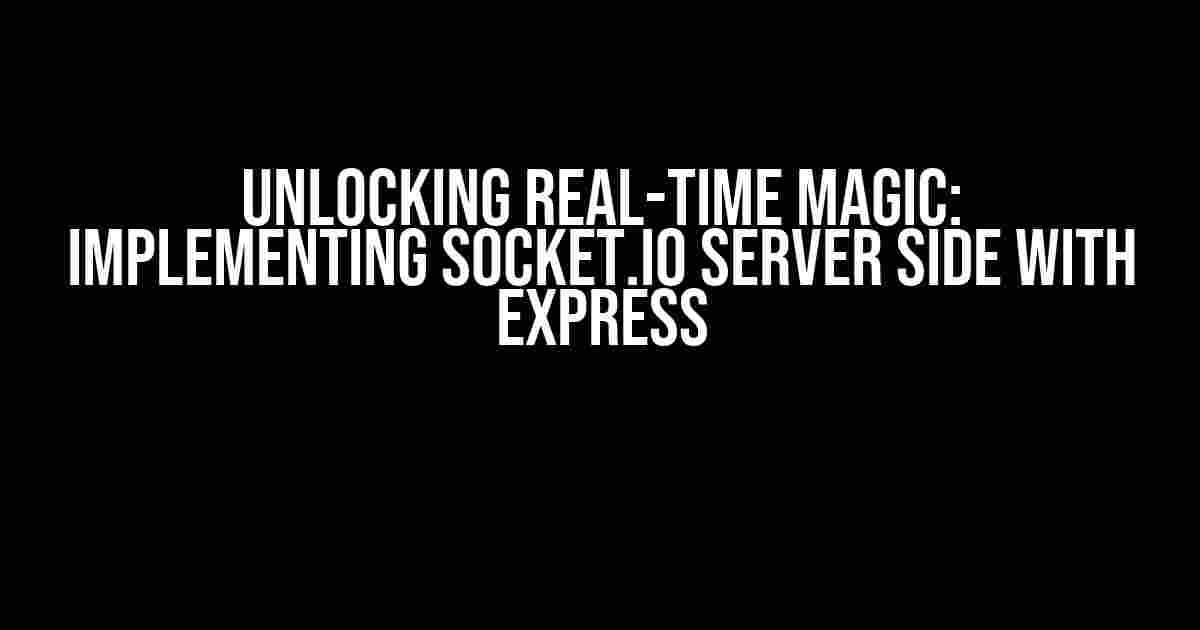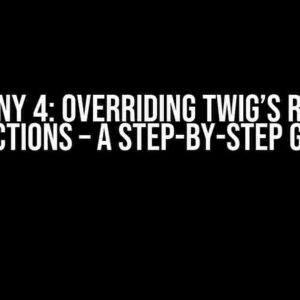In the world of web development, real-time communication is the holy grail. Imagine being able to push updates to your users in real-time, without them having to refresh the page. Sounds like magic, right? Well, with Socket.IO and Express, you can make that magic happen. In this article, we’ll dive into the world of Socket.IO server-side implementation with Express, and explore how to create a Socket.on event on an Express endpoint.
What is Socket.IO?
Socket.IO is a JavaScript library that enables real-time, bi-directional communication between the client and the server. It allows you to emit events from the server to the client, and vice versa, creating a seamless, real-time experience for your users. Think live updates, live chats, and live gaming – the possibilities are endless!
Why Use Socket.IO with Express?
Express is a popular Node.js framework for building web applications. When combined with Socket.IO, it becomes a powerful tool for building real-time applications. Here are just a few reasons why you should use Socket.IO with Express:
- Real-time communication: Socket.IO enables real-time communication between the client and server, making it perfect for applications that require live updates.
- Bi-directional communication: Socket.IO allows for bi-directional communication, enabling the server to push updates to the client, and vice versa.
- Easy to use: Socket.IO has a simple and intuitive API, making it easy to implement and use.
- Scalable: Socket.IO is designed to handle a large number of connections, making it perfect for large-scale applications.
Setting Up Socket.IO with Express
To get started, you’ll need to install Socket.IO and Express using npm:
npm install express socket.ioNext, create a new JavaScript file for your server, and require the necessary modules:
const express = require('express');
const app = express();
const server = require('http').createServer(app);
const io = require('socket.io')(server);
app.use(express.static(__dirname + '/public'));
server.listen(3000, () => {
console.log('Server listening on port 3000');
});
In this example, we’ve created an Express app, and set up a server using the `http` module. We’ve also required Socket.IO and passed the server instance to it. Finally, we’ve set up our server to listen on port 3000.
Creating a Socket.on Event on an Express Endpoint
Now that we have our server set up, let’s create a Socket.on event on an Express endpoint. In this example, we’ll create a simple chat application that broadcasts messages to all connected clients.
app.get('/chat', (req, res) => {
res.sendFile(__dirname + '/public/index.html');
});
io.on('connection', (socket) => {
console.log('A user has connected');
socket.on('message', (message) => {
console.log(`Received message: ${message}`);
io.emit('message', message);
});
socket.on('disconnect', () => {
console.log('A user has disconnected');
});
});
In this example, we’ve created an Express endpoint at `/chat`, which serves an HTML file from the `/public` directory. We’ve also set up a Socket.on event to listen for connections. When a user connects, we log a message to the console, and set up two event listeners: one for the `message` event, and one for the `disconnect` event.
When a user emits a `message` event, we log the message to the console, and broadcast it to all connected clients using `io.emit`. This will trigger the `message` event on all connected clients, allowing them to receive the message in real-time.
Client-Side Implementation
To complete our chat application, we need to implement the client-side logic. Create a new HTML file in the `/public` directory, and add the following code:
<html>
<head>
<title>Real-Time Chat</title>
</head>
<body>
<h1>Real-Time Chat</h1>
<input id="message" type="text" />
<button id="send">Send</button>
<ul id="messages"></ul>
<script src="/socket.io/socket.io.js"></script>
<script>
const socket = io();
const messageInput = document.getElementById('message');
const sendButton = document.getElementById('send');
const messagesList = document.getElementById('messages');
sendButton.addEventListener('click', () => {
socket.emit('message', messageInput.value);
messageInput.value = '';
});
socket.on('message', (message) => {
const messageElement = document.createElement('li');
messageElement.textContent = message;
messagesList.appendChild(messageElement);
});
</script>
</body>
</html>
In this example, we’ve created a simple chat interface with a text input, a send button, and a list to display messages. We’ve also included the Socket.IO JavaScript file, and set up a Socket connection.
When the user clicks the send button, we emit a `message` event to the server, passing the input value as an argument. We’ve also set up an event listener for the `message` event, which appends a new list item to the messages list when a message is received from the server.
Conclusion
In this article, we’ve explored the world of Socket.IO and Express, and learned how to create a Socket.on event on an Express endpoint. We’ve implemented a simple chat application that demonstrates the power of real-time communication. With Socket.IO and Express, the possibilities are endless – you can build live updates, live chats, and even live gaming applications.
Remember, Socket.IO is a powerful tool that enables bi-directional communication between the client and server. By combining it with Express, you can build fast, scalable, and real-time applications that will leave your users in awe.
| Technologies | Description |
|---|---|
| Socket.IO | A JavaScript library for real-time communication |
| Express | A Node.js framework for building web applications |
| Node.js | A JavaScript runtime for building server-side applications |
With this knowledge, you’re ready to take your web development skills to the next level. So, what are you waiting for? Start building your real-time application today!
Keywords: Socket.IO, Express, Node.js, Real-time Communication, Bi-directional Communication, Web Development
Frequently Asked Questions
Get the scoop on Socket.IO server-side with Express and creating Socket.ON on Express endpoints!
What is the purpose of Socket.IO in a Node.js application?
Socket.IO is a library that enables real-time, bi-directional communication between the client and server in a Node.js application. It allows developers to create real-time web applications, such as live updates, gaming, and chat apps, by establishing a persistent connection between the client and server.
How do I set up a Socket.IO server-side with Express?
To set up a Socket.IO server-side with Express, you need to install the Socket.IO package, create an instance of it, and attach it to your Express server. You can do this by requiring the Socket.IO package, creating a new instance of it, and passing your Express server as an argument. For example: `const express = require(‘express’); const app = express(); const server = require(‘http’).createServer(app); const io = require(‘socket.io’)(server);`
What is the purpose of the ‘connection’ event in Socket.IO?
The ‘connection’ event in Socket.IO is triggered when a new client connects to the server. It’s often used to initialize a new socket instance, set up event listeners, and perform any necessary authentication or authorization. When a client connects, Socket.IO emits the ‘connection’ event, and you can attach a listener function to handle the new connection.
How do I create a Socket.ON on an Express endpoint?
To create a Socket.ON on an Express endpoint, you need to attach a listener function to the socket instance within the ‘connection’ event handler. For example, if you want to listen for a ‘message’ event on a ‘/chat’ endpoint, you can do this: `io.on(‘connection’, (socket) => { app.post(‘/chat’, (req, res) => { socket.on(‘message’, (message) => { console.log(`Received message: ${message}`); }); }); });`
What is the difference between Socket.IO namespaces and rooms?
Socket.IO namespaces and rooms are both used to separate and manage connected clients, but they serve different purposes. Namespaces are used to divide the application into separate communication channels, whereas rooms are used to group connected clients within a namespace. Think of namespaces as channels and rooms as chat rooms within those channels.